Overview
My Account (Customer Hub), also known as My Account for managed services and global products, is a secure, intuitive online portal for BT Business customers. It consolidates all BT information and services in one place, reducing the need for multiple logins and websites. Customers can manage service requests, track incidents, and customise their dashboard to display relevant data.
For a new customer
New accounts are usually set up during the time you agree to the products, services and applications provided by BT for your company. At this point, your contract tooling delivery team will take care of the initial set up including discussing with you the applications you require on your My Account portal as well as ensuring all your nominated users has the appropriate access.
Existing customers
You can easily request access to the My Account portal, make changes to your user accounts or do something more specific by speaking with your BT account team or client services manager.
Logging into My Account
To access My Account, follow our simple steps:
Choose the option for My Account for large and global businesses.
To continue you’ll need to Accept the terms & conditions.
Enter your email or Username then click Next.
Enter your password then click Next.
Upon successful login, you should be taken to the My Account dashboard.
Having issues logging in? Please see our FAQs section
My Account features
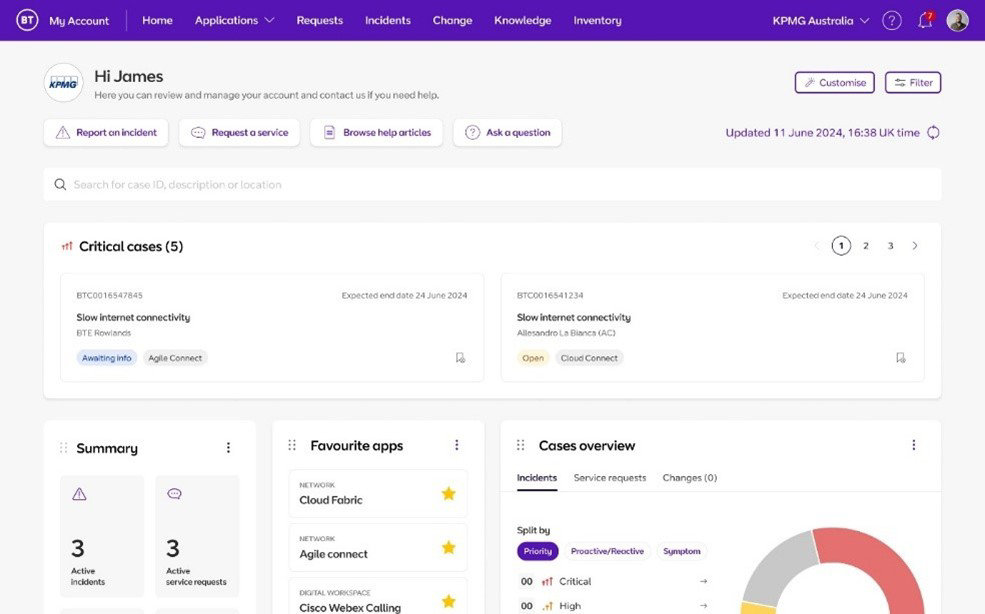
My Account enables you to navigate and manage your actions easily. You can also customise your dashboard so you’re viewing the information most important to you and your business.
Once you’ve logged into My Account you’ll be presented with your dashboard. You will see a quick snapshot of your services, data and products. Incorporated into the dashboard are customisable features such as widgets, so you can choose how you want to view your data.
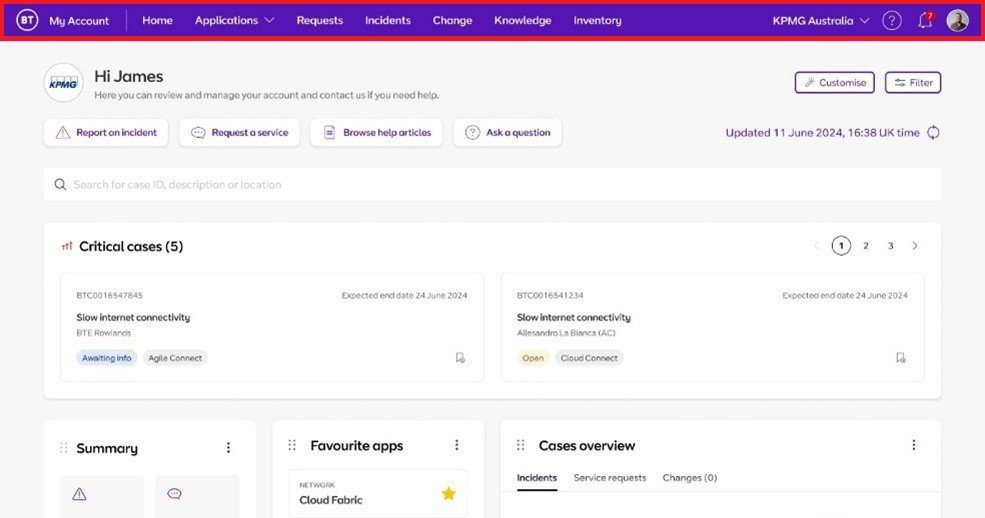
The Navigation bar (highlighted in red): From here you’re able to go to the dashboard, view Incidents and Service requests in ServiceNow and view your applications.
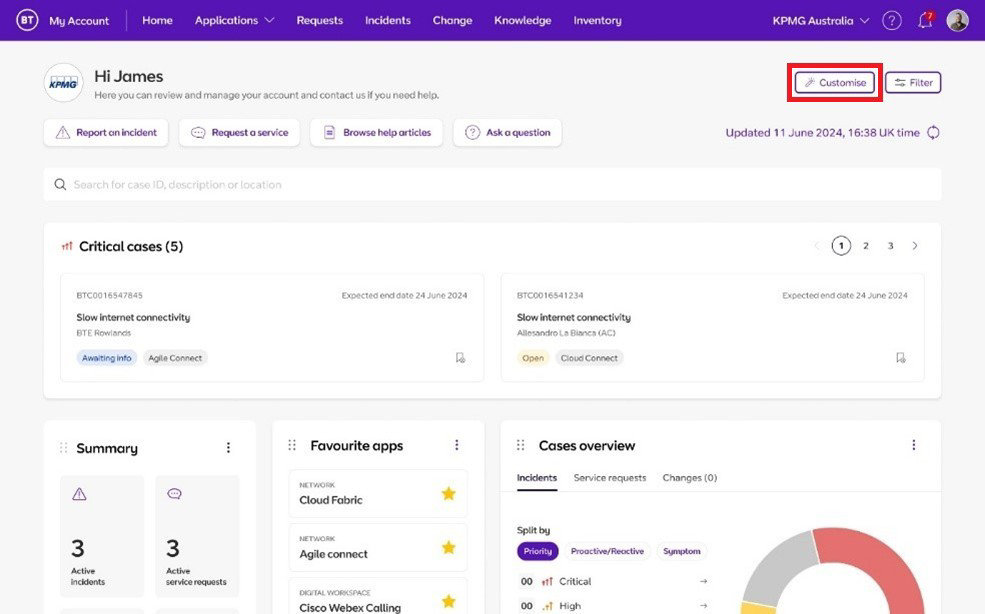
The customise button enables you to customise your dashboard so you can see what data and features you find most important.
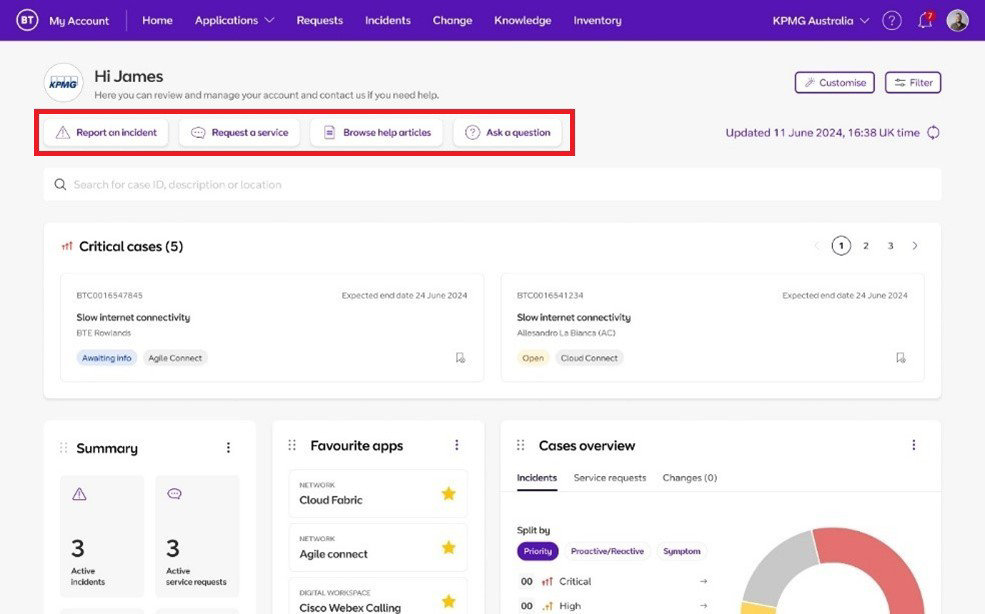
You can also find quick actions on the dashboard making it easier for you to report an incident, request a service, browse help articles or ask a question.
Widgets
Incorporated into the dashboard are customisable features called widgets which enable you to view data related to your managed service easily. This could be a list of open incidents, a snapshot of your site inventory, your pending actions or a summary of your service request progress.
You can add, remove, resize or move widgets around on the dashboard to create a personalised view.
View our widgets user guide to find out more information.
Learn more >
For help with logging in
Help switching between accounts
Learn how to switch between accounts with our guide >
For help with tracking and raising service requests
For help with tracking and raising incidents
ServiceNow quick start guide
If you need further information, please view our ServiceNow quick start guide >
FAQs
We’ve compiled a list of our FAQs. These have been divided into the following sections:
- General
- Log in
- Migration from My Account (GSP) to My Account (Customer Hub)
- Error and warnings
- Service journeys
What does it cost?
My Account is free for BT customers.
What browser do I need to use My Account?
We try to ensure we can support users on the widest range of popular browsers and technologies, but to obtain the maximum benefit from My Account we recommend using a browser listed below:
Edge.
Chrome.
Firefox/Mozilla.
Our developments are tested against these browsers. Although My Account can still be accessed using other browsers, the experience may be degraded.
How secure is My Account?
At BT we’re serious about guarding the security of your personal data. We take all appropriate measures to protect any data you provide to us.
These measures include the use of a secure server and encryption when necessary.
What is the privacy policy and how does My Account use cookies?
I don’t know what details to use to log in.
You will have received an invite email from My Account asking you to complete a set up journey. This will have details of your account.
I’ve forgotten my log in details
To reset your password, follow these simple instructions:
1. On the login page, click the link Forgot log-in details?
2. Provide your username.
3 .Click the button Request password reset.
4. You’ll then be given a password reset link by email. Click the link in the email and you’ll be taken to a page to set a new password. Please note that this link is only valid for 24 hours before it expires.
To get a reminder of your username:
1. On the login page, click the link Forgot log-in details?
2. Above the box to enter your username click the link Forgotten your username?
3. Provide the email address the account is registered with.
4. Click the button Request reminder.
If the email address provided is recognised, your username will be emailed to you.
I’ve forgotten my PIN
The PIN is no longer used in the login journey since 24th March 2024. However, you still need one for certain possible journeys until eventually the PIN will be retired and no longer needed.
My username and password are not recognised
If your certain the details, you entered were correct it may be that your user account has expired due to inactivity. This happens after 180 days of inactivity however, before expiring your account, BT will send you several email reminders asking you to login to retain your account.
If you’ve not logged in for 180 days or more, please contact the My Account helpdesk on +44 203 564 5309 to have your account reactivated or a new account created.
My Account has been locked
This is a security measure and has occurred because repeated attempts to access your account using incorrect details, has happened.
When this happens, you’ll be notified by email. There’ll be a link in this email for you to request a self-unlock email.
After requesting this, you’ll be sent an ‘Unlock your account’ email. Click this link and your account will be unlocked. Please note, this link is only valid for 24 hours before it expires.
What happens if I don’t use my access?
Among the security measures we take to protect your personal and company data we operate 2 types of access restriction.
If you don’t use your access for 120 days, we’ll inactivate your account. Prior to your account being inactivated, we’ll send you an email to remind you to log in. After your account has been inactivated, we’ll send you another email containing a link so that you can reactivate your account.
After 180 days of inactivity, we’ll delete your account. A few days before we delete your account, we’ll send you an email to remind you to reactivate it before it is deleted.
Please note all login sessions are limited to 30 minutes of inactivity.
What is the migration from My Account (GSP) to My Account (Customer Hub)?
To support our business objectives of simplifying and modernising our customer journeys and platforms, we’ll be closing My Account (GSP) which was built on our legacy platform. If you’re still using My Account (GSP) you’ll eventually be migrated onto My Account (Customer Hub) which is our newest strategic platform.
Although both versions of My Account let you manage your products, services and applications. My Account (Customer Hub) will bring a better customer experience. It also has ServiceNow integrated which is an online service portal so you can independently raise and track incidents or service requests.
When will my portal migrate to My Account (Customer Hub)?
Our migration team are currently working through migrating all customers onto My Account (Customer Hub). If your account is due to be migrated, your BT account team will inform you.
Will I still be able to access my old applications when I migrate to My Account (Customer Hub)?
Yes, you will be able to access all the same applications, please talk to your BT account team when you’re notified about the migration to ensure you have no disruptions to your access.
Will I need a new user profile if my account migrates?
Although your existing user profile will have new My Account features added, your username and password details should remain the same.
Will I be able to have new accounts using only a username without an email address?
You must use a valid email address for your username. Any email address used will be validated at time of onboarding. However, the new platform removes the ability to create usernames that are not valid email addresses.
Will I be able to access my old (GSP) portal account once I am set up on My Account (Customer Hub)?
‘This depends on how you have been set up. If your account is being migrated in chunks you will be able to access to both old and new portals for a period of time. Your migration team should be able to tell you how to use the two portals. Switch Account is the feature that allows you to jump between the two portals without logging in again.
Learn how to switch between accounts with our guide >
I have migrated to My Account (Customer Hub) where are my old apps?
Sometimes for operational reasons it might not be possible to migrate all your apps at once when you move to My Account (Customer Hub) and Service Now. If this happens then your migration team will tell you to access your old portal to use certain apps or journeys. You can switch between old portal and new portal using Switch Account feature without having to religion.
Learn how to switch between accounts with our guide >
Why do I get a warning message about my browser?
We want to make sure you’re experiencing the very best My Account has to offer. Unfortunately, some older browsers cause My Account to not work properly or at all. Which is why we recommend using one of the browsers we test against.
Something is not working, what should I do?
We aim to deliver a system with as few problems as possible. However, if you do receive an issue, we recommend closing your browser, clear your internet cache then try again.
If your problem persists and isn’t urgent, you can complete this form and submit it to the My Account Service Desk or if your issue is directly impacting your work and needs urgent attention, please contact the helpdesk on +44 203 564 5309.
Pages respond slowly
As the My Account service is across the internet, speed can be impacted by several factors including your PC, local networks, internet connections, the internet itself or our own networks/servers.
We work hard to ensure our systems and website work to the best of their ability to provide you with the brilliant service. Although at times there are things, we are unable to control which can sometimes cause pages to load slowly.
If you’ve got specific issues about performance, please complete this form and submit it to the My Account Service Desk.
I’m getting error messages
Sometimes issues with our service can cause you to see error messages.
If your problem persists and isn’t urgent, you can complete this form and submit it to the My Account Service Desk or if your issue is directly impacting your work and needs urgent attention, please contact the helpdesk on +44 203 564 5309.
How do I contact the My Account Service Desk?
If your problem isn’t urgent, you can complete this form and submit it to the My Account Service Desk or if your issue is directly impacting your work and needs urgent attention, please contact the helpdesk on +44 203 564 5309.
What is ServiceNow and what can I do with it?
ServiceNow is a cloud-based platform that enables a seamless customer service, efficient IT service management and workflow automation. It helps BT to provide better customer experiences by showing you your business data and letting you raise and track incidents and service requests independently.
What’s the difference between site request and soft change?
Site request should be used for any addition, modification or cessation of a service which will impact the inventory.
Soft change is limited to a simple configuration change that should not affect the site or network.
Can I remove complex or simple catalogues if I don’t want to see these?
Yes, if you want to make a change to your catalogues access, please complete this form and submit your request to the My Account Service Desk. We can provide you with complex, simple or both catalogues dependant on your preference.
What’s the difference between physical and logical modify?
Physical modification is where there’s an impact on the site with either new equipment or a physical move of service/equipment.
Logical modification is usually a configuration or soft change for example, a QOS change or Bandwidth change where it doesn’t impact the BT aspect of router configuration.
