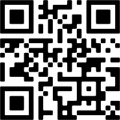Cloud Voice Express is a digital line that lets you make and take calls over the internet.
Find out how to activate your service. And if you’ve ordered equipment, learn how to set it up.
How to activate your service
There’s a few simple steps you’ll need to take to get your service activated.
1. Download the Cloud Voice Express app
Firstly, download the Cloud Voice Express app from the App Store or Google Play, or scan the QR code to download it directly. Or text CVEapp to 81192.
2. Log in to the app and follow the instructions
Once you’ve downloaded it, you can log in using your My Account details – if you haven’t got an account already, we’ll email you instructions on how to get one set up.
We recommend you log in on your service activation date, which is the date your new digital phone line should hopefully be ready to use. We’ll email this date to you. You’ll also be able to view the date when you track your order, or in the app if you log in sooner.
Important: occasionally, your service might not be ready to activate straight away on that date. We’ll send you an email when it’s ready.
Once you’ve logged in to the app, follow the instructions on the screen.
If you’re transferring an existing phone number
If you’re transferring an existing phone number (or multiple existing numbers), you might need to activate the service yourself in the app so the number gets transferred from your old phone service.
When your service is ready to activate, you should be able to view a screen titled The important bit in the app. Tap the button on the screen to activate your service.
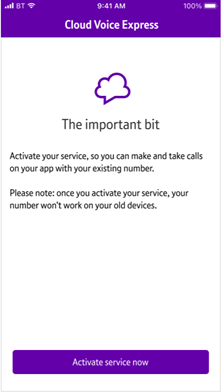
Once you’ve done this, the activation usually doesn’t take long. The maximum time it should take is 4 hours, but it’s typically much less than this. You’ll receive an email or text from us once your service has been activated.
What happens if I don’t activate my service? Six days after your service activation date, your number will transfer to Cloud Voice Express automatically. Your old phone service will stop working and calls can only be made or received using the Cloud Voice Express app, or any Cloud Voice Express phones you’ve ordered from us.
If we’re setting up a new phone number for you
If we’re setting up a new number (or multiple new numbers) for you, we’ll activate the service and number for you on your service activation date.
You’ll receive an email or text from us once we’ve activated it, and your app will also tell you this when you log in. Once it’s been activated, follow the steps in the app to set up your permissions.
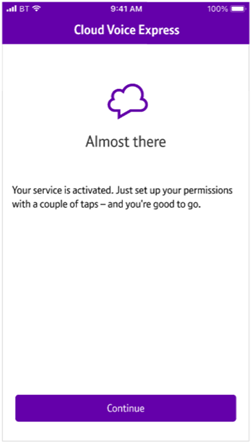
What you can do once your service has been activated
Once your Cloud Voice Express service has been activated, you can start using your new digital phone line.
Your next steps will depend on what you ordered from us.
I ordered phones or equipment
I ordered a cordless phone or desk phone
Once your service is activated, you can set up your new phones.
Find out how to set up your:
Important: if you’ve ordered any phones from us, only plug them in after your Cloud Voice Express service has been activated – if you plug them in too early, this may cause disruptions to your existing service.
I ordered additional phones too
Find out how to set up:
I ordered an analogue phone adaptor
Find out how to set yours up in our Cloud Voice Express analogue phone adaptor guide.
Using the Cloud Voice Express App and My Account
As well as using your cordless or desk phone, you can also make and receive calls via the Cloud Voice Express app.
You can also use both the app and My Account to manage your settings.
Learn more about all the different Cloud Voice Express features and settings in:
I didn’t order phones – I’ll just be using the app for calls
Since you didn’t order physical phones, you’ll be able to make and receive calls from your Cloud Voice Express app.
You can also use the app and My Account to manage your settings.
Learn more about all the different Cloud Voice Express features and settings in: