
Handset help
If you need help setting up your Cloud Voice handset, we have PDF guides available for all our Cisco, Yealink, VVX, Poly, Polycom and DECT models.
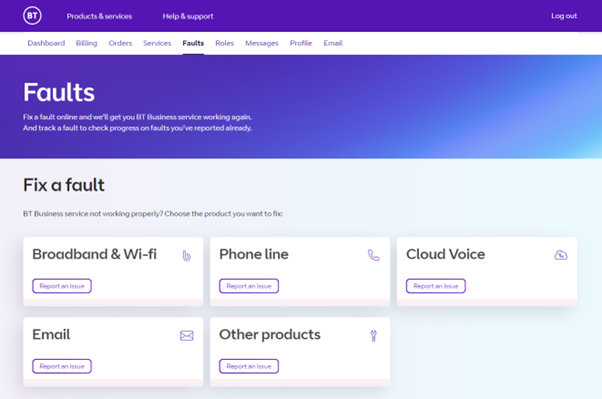
Guided help to set up calling features
Our BT Repair Centre can also guide you whilst you're setting up or updating Cloud Voice calling features yourself online.
- First log in as if you were fixing a fault
- Select the Cloud Voice panel to get started
- Then follow the same steps our agents would talk you through.
It’s another way you can set up Cloud Voice to suit your needs.
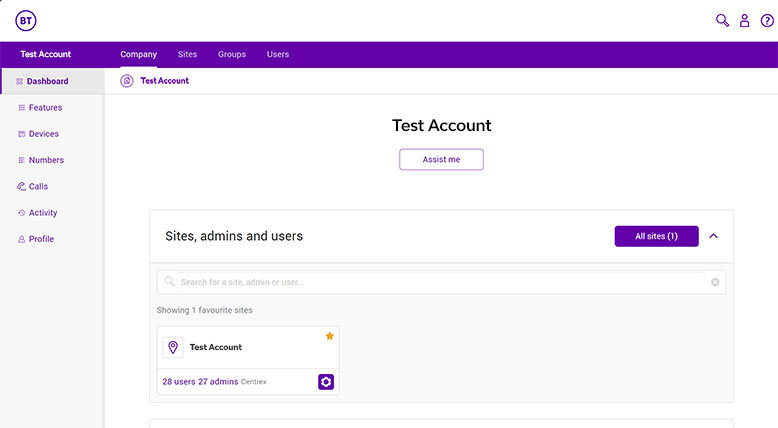
Log in to use our 'Assist me' feature
When you use the Cloud Voice Business Portal, help is never far away. Look out for the Assist me button at the top of every page. If you need a helping hand with Cloud Voice, calling features and more, just give it a click. Plus there’s the Help centre, for useful articles and support.
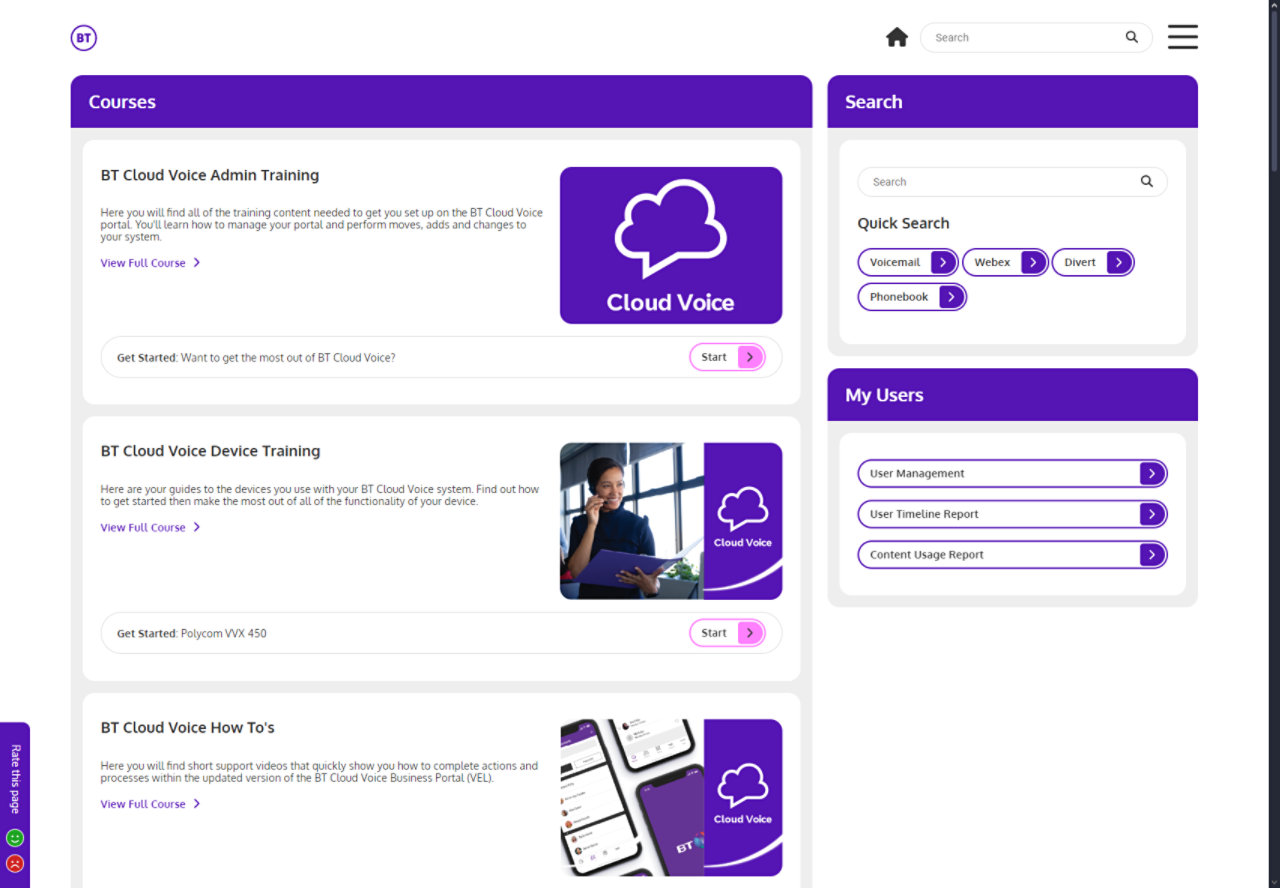
Don't miss out on Cloud Voice training
Cloud Voice customers can register for unlimited 24/7 access to tutorials, videos and training materials. Provided by our training partner iTEL on the ucSKILLS website, there’s guidance on using every Cloud Voice calling feature, site visits, 121 Guru sessions and more. Choose Cloud Voice training that’s right for you (you may even have it in your package already) then start exploring ways to get the best from Cloud Voice.
