Our three-step model will help you achieve faster adoption and business results.
Use our template to define your success plan and view our checklist to help inform your users.
Set up your new service with our admin support guides and download some ready-to-use assets to announce the new service to your users.
Learn how to use analytical tools to help you understand your users' behaviour and find out how to encourage inactive users to get started.
Success plan to help you with your adoption journey
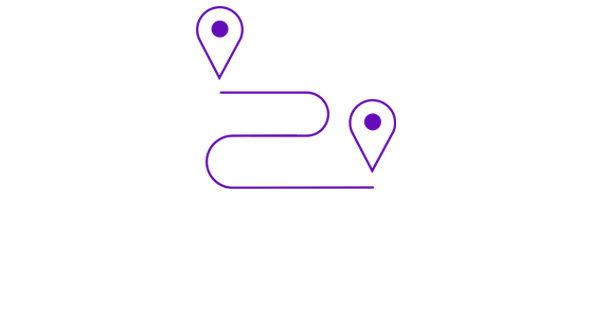
Download our success plan template and start planning your adoption journey.
Prepare your organisation for Copilot
Develop a strategic plan to seamlessly integrate Copilot into your organization's workflow.
Launch kit
Accelerate your Copilot journey with the success kit.
Top tips from our user adoption experts
Top tips:
Identify what the change means for users – Understand and communicate how the new solution will impact users' daily routines and workflows.
Create awareness – Ensure users are aware of the upcoming changes and the reasons behind the switch to the new service. Ensure you use the right communication channels to inform your users, so they don’t miss the message.
Provide step-by-step instructions – Offer clear, step-by-step guides on how to get started with the new solution.
Share learning resources – Provide links to tutorials, webinars, and other resources that help users learn how to use the service.
Remind users of updates – Keep users informed about updates and new features through prompts and notifications within the app.
Highlight key features – Emphasise the most relevant features that will enhance users' productivity and collaboration.
Offer hands-on demos – Conduct live demonstrations or virtual sessions to show users the new system in action.
Set up a support network – Establish a network where users can seek help, including dedicated support teams and peer-to-peer assistance.
Collect feedback – Gather user feedback and make improvements based on their suggestions to show their input is valued.
Celebrate milestones and wins – Acknowledge and celebrate key milestones, such as successful deployment phases or reaching user adoption goals. Recognise individuals and teams who are leading the way.
- Gamification – Implement a points system where users earn points for completing training modules, attending demos, or providing feedback, with recognition for top performers.
