Common troubleshooting questions about BT Cloud Voice
I can make outgoing calls but can't receive any incoming calls
Check that you don't have any features activated such as Do Not Disturb or Call Forwarding. You can check Site and Employee settings using the BT Cloud Voice Business portal, or you can check some features on your IP device (refer to your IP device user guide).
My call quality is poor, or the calls are silent
For cordless phones: Find the base station (pictured below) and simply take the power cable out. Leave it switched off for one minute, then plug it back in. Wait for all lights to come back on, then test.
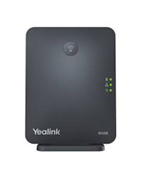
For desk phones: Simply, disconnect the power cable or ethernet cable, as these sometimes have power over ethernet. Leave it switched off for one minute, then plug it back in. Wait for this to come back on, then test.
Common error messages on your Cloud Voice handset
If you see any of the following error messages, it means that the phone is not connecting to the internet:
- Network unavailable
- No service
- Not available
- Retrieving network
- The time and date are wrong
Check that the phone (or base for cordless handsets) is connected to the internet correctly, using an ethernet cable.
If you’re using a BT Business Hub, make sure you’re using the numbered ethernet ports and not the red WAN port.
If you see any of the following error messages, it means that the phone is not connecting to BT Cloud Voice correctly.
- Forbidden
- No matched line
- Not found
- Provision failed
- Timed out
- Upgrade failed
To fix this, switch the phone off - or switch the base off for cordless handsets. Leave for one minute and then switch it back on.
If this doesn’t fix the issue for a cordless phone, simply reset it:
- Go to Menu and then Settings.
- Choose System Settings and then Base Reset.
- Enter the PIN – the default PIN is 0000.
- Once done, the handset will say Reset successful.
- Check the base, you’ll see it’s rebooting.
- When all the lights come back, wait a few minutes and then test that this has resolved the problem.
If you see either of the following error messages, the phone is processing an update or booting up:
- Data initializing
- Syncronising
You may see this for up to five minutes. However, if it appears for longer, switch the phone off. Leave it off for one minute and then switch it back on.
For cordless handsets, you may want to also reboot the base station.
My BT Cloud Voice Business Portal wont load
If the BT Cloud Voice Business portal doesn’t open, or it gets stuck on a blank screen:
- try clearing your cache & cookies, or
- try opening the portal on another web browser or in a private browser.
My contacts are missing from Webex
If you’re using Webex, you’ll need to find your contacts manually by searching for the name. Webex doesn’t show a list of your contacts.
I’m having problems with Webex loading
You’ll need to delete and reinstall the Webex app. This will then ensure the latest version is installed and should fix the issue.
My call divert is not working
The best way to fix this is to go to our Call forwarding set up guide, as there’s multiple places a divert can be applied. The guides will help you check the diverts in place and set them back up, if they’ve been removed.
My out of hours is not working
The best way to fix this is to go to our Time schedules set up guide. The guide will enable you to follow the steps for how your out of hours has been set up, and make sure it’s configured correctly.
My missed calls are not going to Voicemail
To fix this, it’s best to go to our using voicemail guide and follow the steps to make sure everything has been configured correctly.
The wrong number is showing when I make outbound calls
You’ll need to go to the guide for setting up your calling line ID and follow the steps to change what’s appearing.
