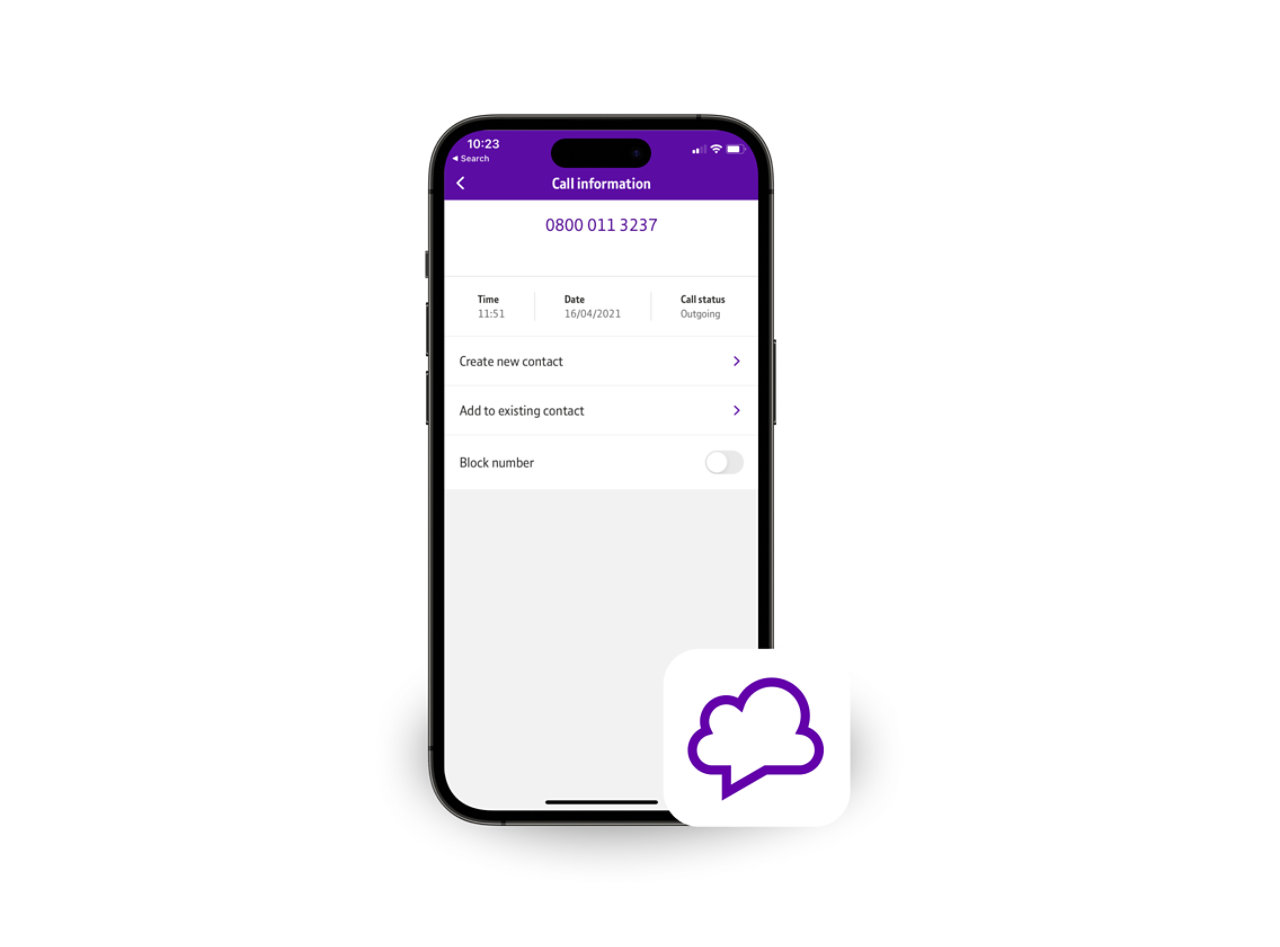With our Complete Wi-Fi Discs creating a seamless network around your building, you’ll get a guaranteed wi-fi signal across your entire workplace, or your money back. No multiple passwords as you move around, just a flawless connection wherever you are in the building. And if you find any blackspots, we’ll send you up to five more discs at no extra cost.

Ready for more?
Your business broadband deal is coming to an end.
Select an option below to renew your contract with a BT advisor.
Your business broadband deal is coming to an end.
Select an option below to renew your contract with a BT advisor.
FAQs for business broadband deals
How do I check when my contract ends?
You can find out when your contract ends using My account. Just follow these simple steps:
- First sign into My account. Need to set up yours? Find out how to register.
From the drop-down box, pick a group of accounts - this will open your dashboard.
Scroll down to 'Accounts'.
Click the Products tab next to each of your accounts.
To see the contract term and end date, simply click the arrow in the grey product names area – this will unhide your product details.
Why has BT written to me about my contract coming to an end?
Ofcom now requires all communication providers to give their customers information about the end of their contract.
So when your contract is coming to an end, we'll send you details about your contract and what your rights are. For some customers we'll also show the best tariffs available.
We'll also be sending annual out of contract notification reminders once a year to all customers who are out of contract.
Want to find out more about the end of contract regulations? Ofcom's website gives more information.
Can I opt out of receiving end of contract notifications
No, end of contract notifications are an Ofcom requirement and we must send notifications to be compliant with the regulation. We make sure that these notifications comply with GDPR requirements, if you haven't consented to receiving marketing information.
Will I be able to see the end of contract information anywhere else?
Yes, you'll be able to see your end of contract notification on the BT Business app and in My Account for 90 days.