You can try fixing many problems yourself, with a few simple checks, some of the most common phone problems are shown below:
- If you have a Cloud Voice Express digital line, go to troubleshooting Cloud Voice Express
- Do you have a cordless phone? Check that it’s fully charged.
- Check all your phones to make sure they are on the hook and that all the phone cords are plugged in and secure.
- Is the problem with only one phone? Then it’s likely to be a fault with the phone, not on the line. If you rent your phone from us, we'll deliver a new one. Just click the 'Contact us' link on this page to get our contact details.
You can buy a new phone from BT Business Direct
Still can't get a dial tone? follow these steps.
Test your Phone equipment
- Unplug all phones and equipment from all telephone sockets including:
- PC's
- Faxes
- Modems
- Satellite TV digiboxes
- Micro-filters
- ADSL modem or router
Make sure there is nothing left plugged in.
If you have an old style phone that can't be unplugged then you'll need to get in touch. Click on the 'Contact us' link on this page to get our contact details. - Plug a working phone (not cordless) into the main phone socket (this is usually where the phone line enters your premises). See if you can make calls from it. If you can make calls, the fault is likely to be with one of your pieces of equipment.
- Plug in your pieces of equipment one by one. Make a test call each time you plug in a piece of equipment. This will enable you to identify which item is causing the problem. To fix it, read the manual or get in touch with your supplier.
Test the wiring
If you still can’t make a call from the main socket, give the wiring a quick check.
1. If your main socket looks like the picture below, unscrew the 2 small screws and slide out the bottom half of the face plate. You'll see a test socket on the right-hand side.
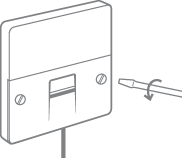
2. Plug the phone into the test socket as shown in the picture below. Make a call. See if the line rings once and stops, or doesn't ring at all.
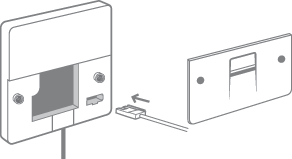
If your main socket looks like the picture below, you'll need to get in touch. Click on the 'Contact us' link on this page to get our contact details.
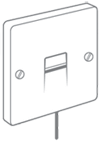
If you can dial out at the test socket, the fault is likely to be with your internal wiring. You could fix this yourself, or contact the company that maintains your phones, although they will charge for doing this if you're not covered by a warranty.
If you can’t dial out at the test socket, the fault is likely to be with the line and you'll need to report it to your telephone service provider.
If that’s BT Business, you can report a fault online and we’ll get your phone line working properly again.