Training for BT Cloud Voice
BT Cloud Voice is our hosted VoIP phone system that combines all the features of a traditional phone system with the flexibility of the cloud.
Got Cloud Voice in your workplace? Whether you’re hoping to bring new employees up to speed or just want to maximise all of Cloud Voice’s capabilities, learn more about our training options and how you can access them.
Already purchased training? Log in now
Cloud Voice customers who have purchased training have unlimited 24/7 access to tutorials, videos and training materials. Provided by our training partner iTEL on the ucSKILLs website, there’s guidance on using every Cloud Voice calling feature, site visits, 121 Guru sessions and more.
Not logged in before?
If you’re the main admin user, you can get your colleagues set up online quickly. You’ll have received a welcome email from iTEL soon after you purchased your training – this will guide you on how to register for iTEL’s online ucSKILLS platform.
How to purchase Cloud Voice training
Investing in a Cloud Voice training package with our partners iTEL (PDF, 158KB) can help your business unlock key features, get your users adopting the functionality and help you see return on your investment.
There are a few ways you can purchase training:
Contact us via our dedicated Cloud Voice page
Go to our Cloud Voice page and tap Get in touch to find the right phone number for your business. As well as phoning us directly, you can also arrange a call back or start a live chat.
Contact us via our buying support page
Alternatively, you can find all the contact options in the ‘Phone system sales’ section of our buying support page. Get in touch via phone or live chat.
Contact BT Local Business
If you originally purchased Cloud Voice through BT Local Business, you can contact your nearest team to purchase training.
Cloud Voice training options
Learn more about the training options we have available, including online and on-site courses.
For a more in-depth overview, check out our handy Cloud Voice training brochure (PDF, 507KB).
Online training courses we offer
We have multiple online Cloud Voice training courses that you can take, on topics such as:
- Site and User Admin
- Auto Attendant and Call Groups Admin
- Call Centre Admin
- Call Analytics
- Call Recording
- Using Applications
- Advanced User Features, and more.
On-site training courses
On-site training with a face-to-face lesson in your own office can provide you with that personal touch. You could combine this with one of our online training options – ideal for a training refresh, or for any new employees.
Here are the training courses we offer on-site:
Telephony Administration
A trainer will take you through Cloud Voice’s online features, so you can make the system work best for your business. You’ll learn how to use powerful features like Call Groups, right in your office.
Using the System
Make sure everyone in your team is up to speed with the fantastic features of Cloud Voice. Learn everything, from basic call handling to joining conference calls, without having to leave the building.
Frequently asked questions
Do I already have Cloud Voice training included in my package?
There are a few ways to find out if you’ve already purchased Cloud Voice training:
- If you’re the main admin user, you’ll have received a welcome email from iTEL to help you register for their online ucSKILLS training platform.
- You could also check your signed order – any training purchased would appear in the Service Details section.
- You can also check your BT Business bill – you may find Cloud Voice training in the Other account related charges section.
I have a question about my training package – who should I ask?
If you’ve got questions about your customer training content or ucSKILLS training portal access, then please contact our training partner iTEL directly.
Email: training@iteluk.com
Phone number: 01244 670200
For anything else, go to our Cloud Voice page and tap Get in touch to find the right phone number for your business. As well as phoning us directly, you can also arrange a call back or start a live chat.
Get more help and support
Log in to the BT Cloud Voice Business Portal to learn more about Cloud Voice features, such as setting up Hunt groups, schedules and calling rules. You can also get help using the portal itself.
Once you’re logged in:
- If you’re using a mobile device, tap the three dots in the top right corner and select Help centre.
- If you’re using a desktop or laptop, tap the question mark in the top right corner, and select Help centre.
When you’ve accessed the help centre, you can browse help article topics, or search for them using our handy search bar.
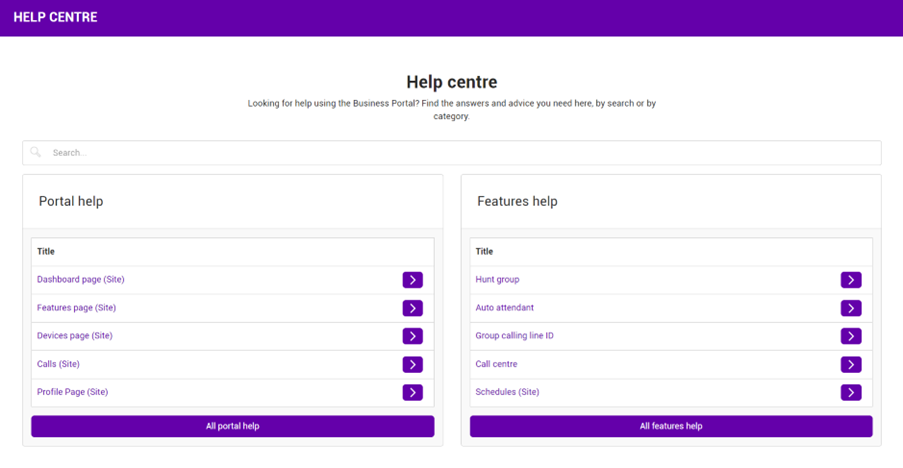
You can also tap the Assist me icon for more support on using Cloud Voice features.
