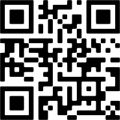You can view, download, and print off your BT Business bills from the last 26 months online. It’s fast, easy, and free.
Your bills will show any VAT we've charged you and they can be used as a VAT invoice.
What formats can I download bills as?
You can download your bills as:
- PDFs – just as you see in My Account. Super easy to read and share.
- CSVs – the maximum detail we can give on each item in your bill. Also use in spreadsheets to sort your billing data your way.
When you download copies of your bills as PDFs:
- If you're set up for paper-free billing, your PDFs will be exact replicas of your original bills.
- If you get paper bills in the post, your PDFs will be marked ‘Copy'.
How do I view or download my bill?
- Log in (or register if you haven't already) to My Account.
- Go to Billing, then Overview.
- From the Overview page, select My bills, then View & download bills.
To view a bill:
- Click into the bill reference link which will present a pop up summarising the bill.
- Click the View bill button.
To download a bill as a PDF:
- Next to "view bills with an option to download as:", select PDF's. All bills available to download in PDF format will be shown.
- Select the required bills using the tick box then click the PDF download button (there is also a "View" button here as an alternative route available to view the bill). The bill will be available to view right away for PDF requests.
To download a bill as a CSV:
- Next to "view bills with an option to download as:", select CSV. All bills available to download in CSV format will be shown.
- Select the required bills using the tick box then (for a single CSV) click the CSV download button next to the selected bill or (for multiple CSV requests) after selecting all required bills click Order selected CSV's link.
- We'll email you to the email address linked to your account, to let you know when the CSV's are ready to download.
Watch this short video on viewing and downloading bills.
Check out our BT Business billing series on YouTube for more step-by-step videos.
What billing data do I get if I download bills as CSVs?
For any bill:
- If you don’t have any usage, you’ll get just one CSV data file containing details of each billed item.
- If you have usage, you’ll get two CSV data files. The first will contain details of each billed item. The second will contain details of each item of usage, including where calls were from and to.
Can I use bills I download for tax purposes?
Yes, PDF bills you download from us are fine for tax purposes and meet the needs of HMRC.
How can I get a copy of my BT Business bill that's older than 26 months?
If we bill you each year or quarter, and you'd like a copy of your bill that's older than 26 months, please contact us.
What if an account I want bills for isn't shown in My Account
If you can't see a billing account in View & download bills, it's because you've yet to add it to your profile in My Account.
How do I get paper copies of my paper bills?
If you get paper bills, and want paper copies, there are two ways you can do this. If you have a printer, you can simply download the bill as a PDF and then print your own copy or we can send a copy to you. Just so you know there may be a charge for this. Just phone, live chat, or email to contact us.
(Remember to say if you'd like bill summaries or fully itemised bills).
Did you know you can also view and download bills, and much more, with the BT Business App?
Discover more things you can do faster and easier with My Account.
Manage your bill quickly and easily with the BT Business App
Download the BT Business app from the App Store or Google Play today, or scan the QR code to download directly. Or text App to 81192 to download straight to your device.