It’s really simple to get started with 4G Assure – just ‘plug and play’. Watch the video to see for yourself.
1. First make sure your BT Business Hub 5 or BT Business Smart Hub is set up correctly.

2. Then plug in the USB docking station to the USB port on the back of your hub.
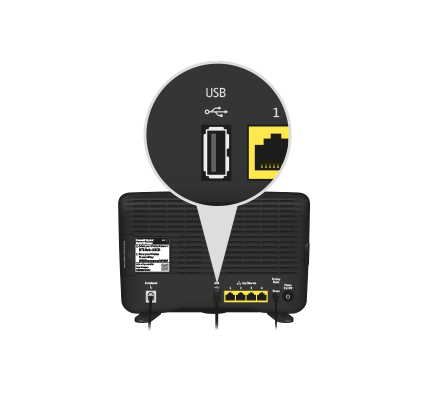
3. Plug in your 4G Assure dongle.

4. 4G Assure is now ready to keep you connected.
