With 4G Assure you'll never lose business because of a lost connection. If you lose connection, you’ll automatically switch to 4G.
You can use 4G Assure with any mobile company, you don’t have to be with BT mobile. 4G Assure comes with its own BT SIM card that it uses to connect to the 4G network.
Watch our video to find out how 4G Assure can help you:
4G Assure can get you connected before we’ve fitted your broadband.
If you’re moving to new premises, 4G Assure will keep you connected until your BT broadband is up and running.
And if you're joining BT, 4G Assure can get you online straightaway.
Get help setting up 4G Assure.
Download the 4G Assure user guide
4G Assure user guide (PDF, 1MB)
You’ll need Adobe Reader to view PDF documents.
Or for more help using your 4G Assure, go to our Using 4G Assure help article.
Using 4G Assure with BT hubs and other devices
4G Assure has been designed to work with the BT Business Hub 5 and BT Business Smart Hub only. Check which hub you have
4G Assure will NOT work if you plug it directly into:
- any router other than the BT Business Smart Hub or Business Hub 5
- any laptop or computer
- any other device.
Please also note that the SIM card inside the 4G Assure dongle won’t work if you plug it into a smartphone, tablet or other mobile device.

Can I use 4G Assure with the BT home hub?
No, you'll need business broadband and a suitable hub to use 4G Assure.
Positioning 4G Assure to get the best signal
It's vital that you put your hub and 4G Assure dongle in the right place to get the best 4G connection.
Put your 4G Assure dongle close to a window
Walls and structures can affect mobile reception – so having the shortest distance between the 4G Assure dongle and the outside world will give you the best 4G connection at your workplace.
Keep the 4G Assure dongle clear
Don’t put anything on top or closely around the 4G Assure dongle and definitely don’t shut it in a cupboard, it could affect your 4G signal.
Only use the cable that comes with 4G Assure
Swapping the cable supplied with a longer one can cause issues powering the 4G Assure dongle, which will impact your experience. We recommend you only use the cable we provide – but stretching it as close to a window as you can should give a better performance.
Conditions you can’t control
The weather, the environment and how many people are using the network can also affect 4G reception. These are things you can’t change of course – but you can check your signal strength to see how you’ll be affected.
How to check your 4G signal
Signal strength is really important to 4G Assure. You’ll need a good 4G signal to stay connected if broadband isn’t working.
It’s quick and easy to check your 4G signal in your Hub Manager:
- Open a web browser and type http://btbusinesshub.home/resilience into the search bar.
- If prompted, enter your admin password (it’s on the back of your hub).
- You’ll instantly see a screen showing your 4G signal strength. We’ve given you an example of the BT Business Hub 5 screen below.
- Check the mobile signal level. If it’s weak (one bar or below), try moving the dongle and docking station to a new position to improve the signal strength. It’s best near a window. Your signal will automatically update on the Hub Manager.
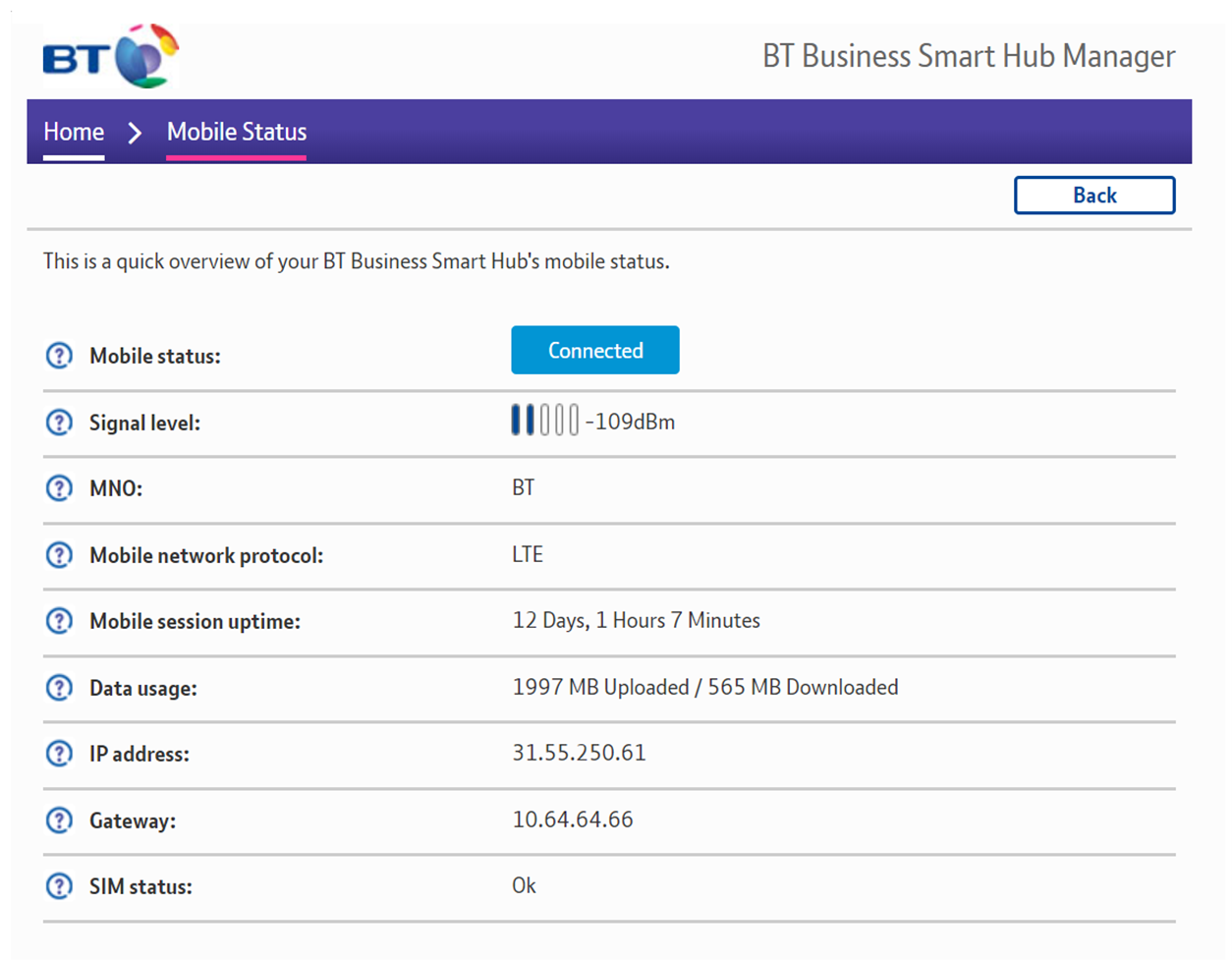
Your mobile signal will be shown in bars. One bar is the weakest and five bars is the strongest. 4G Assure needs at least two bars to get the best experience.
Declaration of Conformity
Download the Declaration of Conformity for 4G Assure [PDF 362 KB]
Note: You'll need Adobe Reader to view PDF documents.
Need more help with 4G Assure?
- Get help setting up 4G Assure.
- Get help with using 4G Assure.
- Find out what the lights mean on 4G Assure.
- Get help fixing problems with 4G Assure.