If you’ve reported a fault with your BT Business broadband, phone line or Cloud Voice service, you can log into My Account to check how it’s progressing.
When you log in, you’ll be able to quickly view any progress on the fault fix, and amend fault details yourself without needing to call us.
You’ll also be able to:
-
Find out when action is required from you
-
Check or amend engineer visit details
-
Let us know when everything’s working.
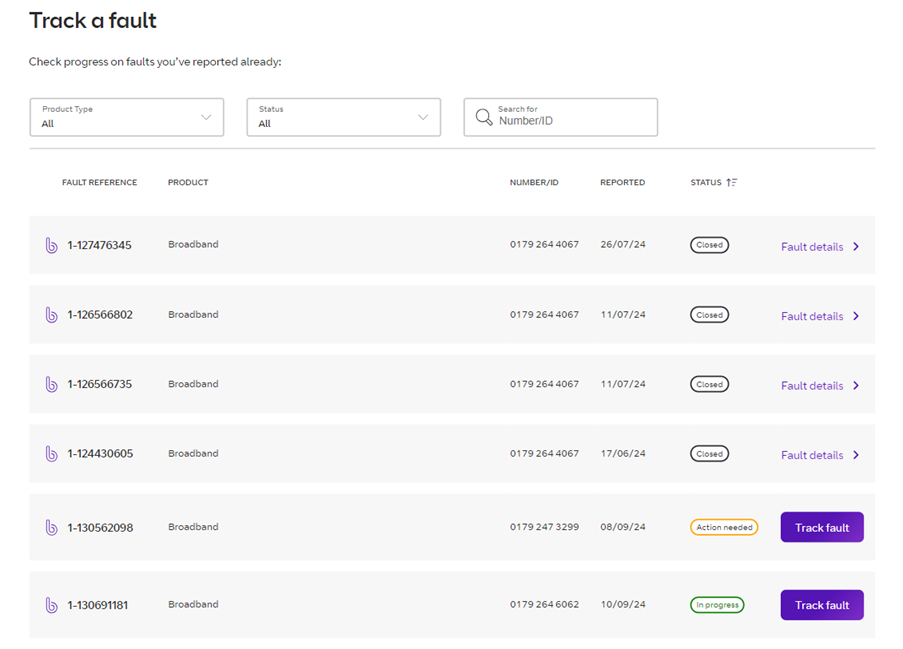
How to track a fault in My Account
- Head over to our track a fault page.
- Tap the Log in to track a fault button.
- Enter your username and password to log in.
If you’ve forgotten your login details, tap Forgot log-in details? and follow the instructions. If you don’t have My Account set up yet, tap Create your account.
- You’ll now be taken to your faults dashboard in My Account. Scroll down to view any faults you’ve reported. Here, you’ll be able to:
- View faults that have been resolved – these will be marked as closed
- View existing faults where action is needed from you
- View existing faults that are in progress.
- To find out more about a fault’s progress, or to make changes, tap the Track fault button next to the fault.
- Once you’ve done this, to make changes such as your on-site contact details or your engineer appointment time, tap the Amend button and follow the instructions.