If you are a primary user, you can forward the email of your secondary users’ accounts, for example, if the user goes on holiday or no longer works for your organisation.
To set up email forwarding follow the instructions listed below or this can be set up directly in Microsoft Webmail pages.
Log into My Account
1. Click on the Manage services link at the top of the page. Then select email summary.
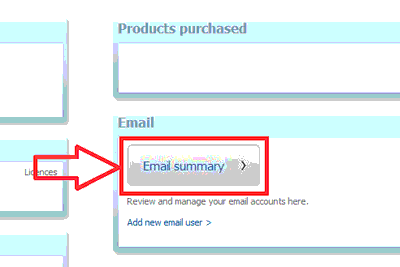
2. Click on the email address you're looking to forward. Now select the email forwarding option.
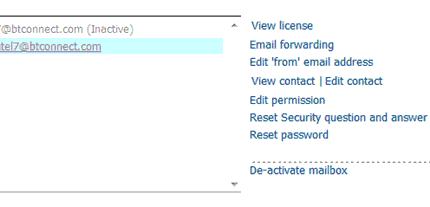
3. You'll now have a pop up window or tab, click on edit in this window.
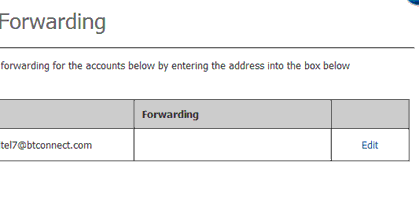
4. Enter the email address you want messages to be forwarded to and click save.
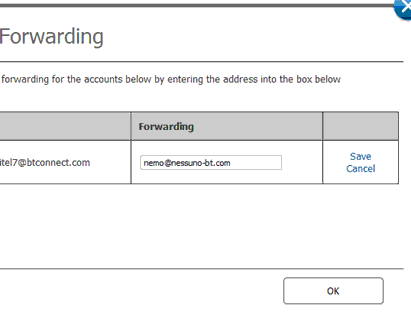
5. Once the forwarding is setup you'll be returned to the email summary page.