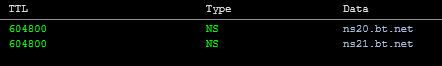What is reverse DNS?
Put simply, Reverse DNS (Domain Name System) – also known as rDNS – helps you prove that the emails you send are genuine, and not from a spammer pretending to be you. It's used widely by businesses who have their own mail server, or who often send emails in bulk to their customer base.
How does it work?
Whenever you send an email, the recipient's computer checks the IP address for a matching domain name. Emails from IP addresses which don't match the domain name are more likely to be blocked. Reverse DNS works by changing the ‘Host Name' on your static IP address to your fully qualified domain name so your emails are more likely to reach the recipients.
So for example, if your static IP address is 213.x.x.x, and your mail server is mail.bt.com, your rDNS would link the two. So when you send an email from 213.x.x.x, and the recipient's computer will be more likely to allow email from an @bt.com address.
How can I set this up?
If you're using one of our static IP addresses we can normally set up custom rDNS for no additional charge.
Our static IP addresses are supplied by either BTNET or BT Business. If you're not sure who supplies your static IP address, you can find out how to check in the following section. Please note: to save time, it's important to direct your request to the correct team.
To set up rDNS on a BTnet static IP, please email dns.registration@bt.com with the following details:
- FTIP ID
- IP address
- Fully Qualified domain name (e.g. mail.yourdomain.co.uk or remote.yourdomain.co.uk)
To set up rDNS on a BT Business static IP, you can get in touch via the live chat facility, or by filling in the Reverse DNS request form. Both options are available on our Email, computing & hosting contact page. You'll need to provide the following information:
- My Account number (e.g. WM123456785) and Broadband telephone number (e.g. 01234567890).
- The static IP address you wish to use (e.g. 213.x.x.x). This is usually the static IP address you've assigned to your mail server. We can do this for up to 8 static IP address. If you require more we'll need you to provide a technical justification for each rDNS record.
- The domain or sub-domain you use for your mail server (e.g. mail.mydomain.com). Please note we may require proof you own the domain before we can setup the rDNS entry.
We'll usually process your request within five days, then email you to confirm it's been done.
Please note: setting up reverse DNS records is at our discretion.
How do I find out if my IP address is supplied by BTNET or BT Business?
If you're not sure who supplied your IP address, use a DNS crawler tool.
Simply enter your static IP address in the Name box and click Reverse IP
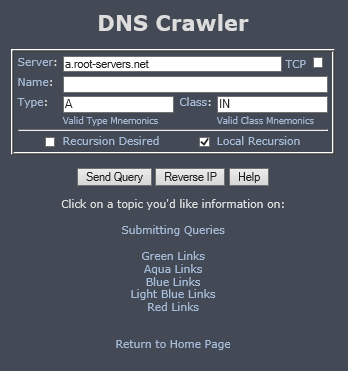
If the results show ns0.bt.net, ns1.bt.net and ns2.bt.net (as shown in the following image), your IP address is supplied by BTNET. Please send your Reverse DNS request to dns.registration@bt.com.
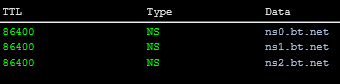
If the results show ns20.bt.net and ns21.bt.net (as shown in the following image), your IP address is supplied by BT Business. Please submit your reverse DNS requests via the live chat facility or Reverse DNS form on our Email, computing & hosting contact page.