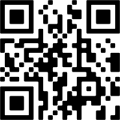Complete Wi-Fi for business guarantees you a reliable and secure wi-fi network in every corner of your workplace - just use our Wi-Fi Discs to boost your coverage.
Can I get Complete Wi-Fi?
Yes, you can. It's available to new and existing BT Business customers.
You’ll get a new BT Business Smart Hub 2 (if you don't already have one) and a Wi-Fi Disc which provides enough coverage for most workplaces. We can send more discs if you need them.
How does Complete Wi-Fi boost my signal?
Think of a Wi-Fi Disc as a signal booster, but better. It communicates with our new Business Smart Hub 2 to create a single, seamless, powerful mesh wi-fi network in your workplace. The upshot? Wall-to-wall coverage and faster wi-fi speeds for your business.
What about my existing wi-fi extenders?
You don't need them anymore. Your devices will seamlessly switch between the Wi-Fi Discs or hub, depending on which one is going to give you the strongest, fastest wi-fi signal. It's best to remove any existing wi-fi extenders before installing the Wi-Fi Discs as they may cause interference and impact its performance.
Who owns the equipment?
Your Business Smart Hub 2 and your Wi-Fi Discs are owned by BT. If you decide to downgrade or leave BT Business, you'll need to return the equipment to us within 60 days or charges will be incurred.
For details on returning your equipment, please read How to return and recycle your BT Business Smart Hub.
What is the Complete Wi-Fi guarantee?
It’s our guarantee to you that we'll deliver a strong wi-fi signal for your workplace. If we can't deliver good Wi-Fi coverage within your work premises, we'll give you a refund.
You’ll receive one Wi-Fi Disc to start with - enough to cover most offices. If you need more, we'll send you up to five extra Wi-Fi Discs free of charge.
If you’ve got two or more Wi-Fi Discs and you’re not happy with the signal you can book an engineer visit (free of charge), request an extra disc, or claim for compensation. Compensation entitles you to a refund of up to six months of Complete Wi-Fi. And the claim must be made within the first 6 months of purchasing Complete Wi-Fi. Just so you know, our guarantee only covers your main building; it doesn't include any exterior buildings.
Connecting your Business Smart Hub 2 and Wi-Fi Disc
The easiest way to connect your Complete Wi-Fi is to follow the instructions on the BT Business app.
Download the BT Business app from the App Store or Google Play today, or scan the QR code to download directly. Or text App to 81192 to download straight to your device.
To set up a new hub, tap the relevant tile on the home screen.
To set up a new Wi-Fi Disc, select Your networks from the home screen or the More menu, then tap Set up new Wi-Fi Disc. The app will guide you through the set-up process and suggest the best location for your disc.
Using an Ethernet cable? Follow these steps to get yourself connected:
- Plug one end into a port on the back of the hub and the other end into the port on the disc.
- The Wi-Fi Disc light will start flashing blue, turning solid blue after a couple of minutes.
- Unplug the cable from both the hub and the Wi-Fi Disc. The Wi-Fi Disc light will flash red before going back to solid blue after a few seconds.
- Unplug your Wi-Fi Disc from the mains and move it to a new location between your hub and the area that has a weak signal.
If still you’re having problems with Complete Wi-Fi we can help you get connected.
Download the Business Complete Wi-Fi Disc user guide (PDF, 2.7MB).
Where do I best position my Wi-Fi Disc?
The BT Business app has a Wi-Fi Disc location checker to help you find the best spot. If you can't access the app, position your Wi-Fi Disc midway between your Business Smart Hub 2 and the area in your business that has poor wi-fi coverage. You may need to adjust your Wi-Fi Disc position after setup if your speeds are slow.