Controlling the light on your Hub
If the light on your Hub is too bright or you only want it to be on at certain times, you can control it from the Hub light control tile on the Hub Manager.

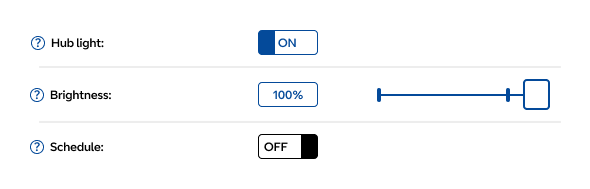
Hub light: This is the master control, ON or OFF.
Brightness: Set the brightness to 100%, 50%, or 0% brightness.
Schedule: Switch on the schedule and you can set the time the light comes on and goes off. The brightness settings will also apply during these hours.
