Set up new users on Cloud Voice
As a BT Cloud Voice Administrator, you can create new users in the BT Cloud Voice Business Portal. Find out how by watching our YouTube video, or by following the steps below.
- Sign in to the BT Cloud Voice Business Portal.
- From the Dashboard, across the top, select Users.
- Select Create new user.
- Choose the access this user will need.
- Select the site this user will be under and fill out the other details (you’ll only need portal access ticked, if you’re creating an administrator).
- Click continue.
- Next, select the licence required for this user, then press Continue.
- You can choose any add-on this user may need, then click Continue.
- From the drop-down menu, select the number you wish the user to have, then give them an extension number and fill out the Caller ID name - this name will show on internal calls.
- Select continue.
- Choose a device for the user, from the existing devices.
- If this user will only be using Webex, you can select no device.
- If this user will only be using Webex, you can select no device.
- Finally, select create user.
For more support with this feature, from the portal, tap the ‘Assist me’ button to open a help article in a new tab.
If you need support setting up new administrators, contact us.
Troubleshooting new user set up
If this error message is displayed in the portal, it means you don't have any spare phone numbers and/or licenses.
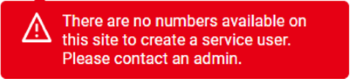
If you need more numbers or licences, get in touch and we’ll be happy to discuss the options.
