To program buttons from your phone:
1. Press the blue Super Key.
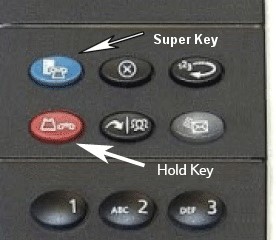
2. Press Settings.
3. Press Programmable keys.
4. Select a button that has not been programmed or you can edit one.
5. From the list shown, choose what you want to program for example, Do Not Disturb, Call Forward. You can navigate around these pages using the left and right arrows on your phone.