Setting up your Hybrid Connect is straightforward. You’ll need to do this to get the best performance from your device.
The quickest way to set up your Hybrid Connect is by using the BT Business app which you can download using the Play Store or the Apple App Store.
Not got the app? You can still set up your Hybrid Connect without it. Watch this short video for help or follow the instructions below.
If you’re setting your Hybrid Connect up for the first time start at step 4.
If you’re moving your Hybrid Connect from one hub to another, start from Step 1.
1. Make sure your original Smart Hub is turned off and unplugged.
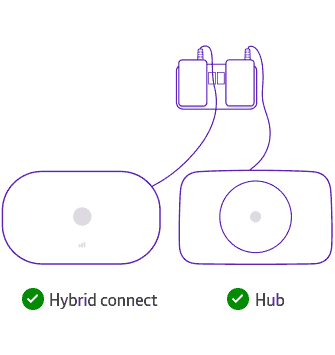
2. Turn on your new Smart Hub.
Using the power button on the back of the hub, turn it on.
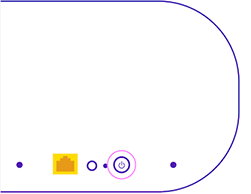
3. Turn your Hybrid Connect off and then back on again.
Press the power button on the back of your Hybrid Connect device to do this.
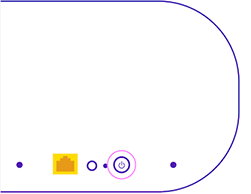
4. Plug your Hybrid Connect device into your hub.
Plug one of your provided Ethernet cables (the one with yellow ends) into your Hybrid Connect device and the other into any of the yellow sockets on the back of your hub.
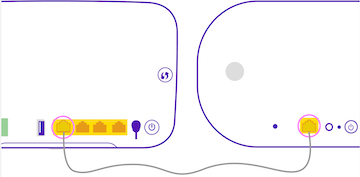
5. Wait for both lights on your Hybrid Connect to turn solid blue or orange.
There are two lights on the front of your Hybrid Connect device, wait until both lights are either a solid blue or orange before continuing.
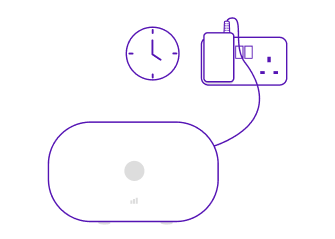
6. Check your 4G Signal
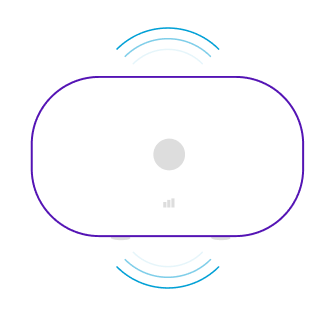
- If your signal is good:
If you see all three bars lit up on your Hybrid Connect device then it’s in a great position and you’re done.

- If your signal is weak:
If two or less bars are lit up, try moving your Hybrid Connect device to get the best signal. If you need help doing this read our positioning your Hybrid connect guide.
