To buy extra Office 365 Business Essentials and Business Premium licences:
1. Sign in to BT Business Apps using your username (e.g. you@yourcompany.com) and password
2. On MyApps page, you'll find a logo for Office 365: click on the small 'wheel' on the top right of the logo and select Manage App
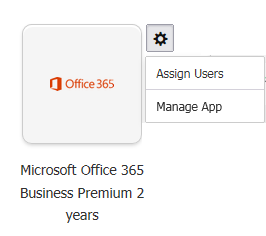
3. Select the Update Subscription tab
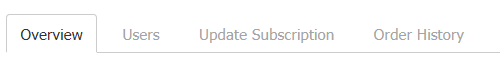
4. Change the Number of Users to the total number of licences you need on your account (that's the number of existing licences plus the number of extra licences you want to add)
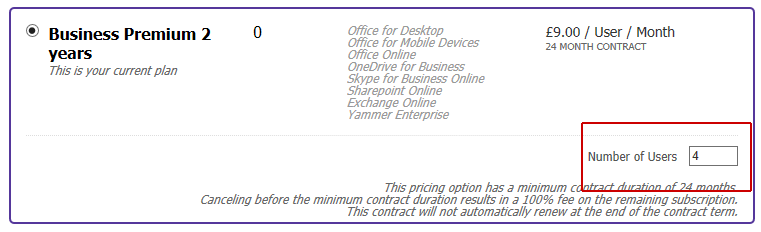
5. Click Continue and follow the on-screen instructions
6. As soon as you're done, we'll send you an email confirming the changes you've made and the your new licences will then be available to use