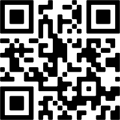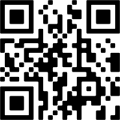The BT Business app is the smartest way to manage your account. You can track orders, test broadband speed, view bills, check service status, manage wi-fi, contact us and more. Everything you need is at your fingertips. Making it easy for you to keep in touch on the go.
Download the BT Business app from the App Store or Google Play today or scan the QR code to download directly. Or text App to 81192 to download straight to your device.
BT Business app features
There are lots of things you can do in an instant on the BT Business app:
- View, pay and download your bills.
- Check your broadband and phone line usage.
- Test broadband speed on the BT Business Smart Hub.
- Give free wi-fi to your customers with Guest Wi-Fi.
- Track orders.
- Track faults.
- Check your service status, including 4G Assure and Hybrid Connect.
- Add appointments to your personal calendar.
- Change appointment details.
- Get help from FAQs.
- Contact us by call or live chat.
Downloading the BT Business app
Here's all you'll need to download the BT Business app:
- BT business phone line or broadband or OneBill.
- My Account Register now.
- A smartphone or tablet (check the Apple App store or Google Play for compatibility details).
Signing into the BT Business app
When you sign into the BT Business app for the first time, you'll need your My BT Account username and password.
You can then set up a 4-digit PIN, so it's easier for you to use the app when you come back.
But if your smartphone has fingerprint or face recognition, you won't need a password once you've set up your PIN - you can sign in using your face or fingerprint.
I can't find the BT Business app
Your smartphone may not have the correct operating system to use the BT Business app.
Apple users can update their operating system by going to Settings > General > Software Update.
If you have an Android device, check your user guide to find out how to update the operating system.