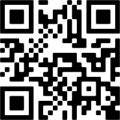Online with My Account, you can quickly view:
- Recent call usage we’ve not billed you for yet.
- Call usage for a bill you select.
- Call usage across your services, accounts and bills.
How do I view call usage you’ve not billed me for yet?
To do this go to Recent usage in My Account and make your selections.
Forgot your My Account login? Recover it here.
How do I view call usage for a bill?
To view your call usage for a specific bill, please:
- Go to Previous bills in My Account.
- Select the billing account you want to see call usage for.
- Choose the bill you want to see call usage for and select View.
- Select Download itemised bill.
- Your itemised bill will come as two CSV files:
- The first contains details of each billed service item.
- The second contains details of each item of usage, including where calls were from and to.
How do I view call usage across my services, accounts, and bills?
You can easily view and compare your usage using Analyse charges. Here's what to do:
- Go to Analyse charges in My Account.
- Select Analyse more.
- Choose the accounts and bills you want to view usage for and tap Confirm.
- Select the Usage reports tab. In the table that shows, for each of your service numbers, you can now view total usage costs, and usage costs by type.
- Select any underlined value in the table to see full details for each item of usage making up that value.
- Select Filtering to filter items of usage by charge category, charge group, duration, date range and much more.
Discover more things you can do faster and easier with My Account.
Manage your bill quickly and easily with the BT Business App
Download the BT Business app from the App Store or Google Play today, or scan the QR code to download directly. Or text App to 81192 to download straight to your device.