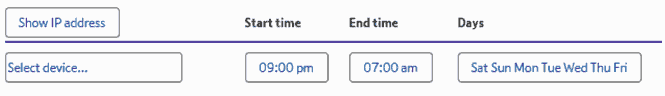How do I control the time when devices can access the internet on my Smart Hub?
Do you want to control what time your devices - or a specific device - can access the internet? That’s where this feature comes in.
From the Hub Manager home page, go to -
- Advanced Settings.
- BT Access control.
- Turn Access control on or off.
Disable access for all devices
When this is on, you’ll block all devices from the internet.
Control access for a device
- Click the Select device button.
- Select the device you want to control.
- Specify the start and end times and the days when you want the restriction to apply.
- Click the blue + icon on the right to add the rule.
Note: the device will be blocked from the internet from the start time to the end time you specify.