What the Smart Hub 3 lights mean
When you first plug in your hub, it'll take about four minutes to synchronise. The lights will appear in this order:
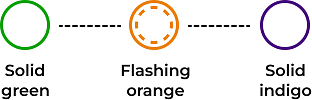
What the lights on your device mean
Solid green |
Your hub's starting up. Leave your hub to start up, it should take approximately 60 seconds to fully turn on before it attempts to connect. |
Flashing orange |
Your hub’s connecting to broadband. Give it at least three minutes to connect. The light will turn indigo when your hub is ready. If it doesn’t turn indigo, check whether your broadband cable and filter (if you’re using one) are plugged in correctly. |
Solid indigo |
Your hub is working and is connected to the internet. If you can’t get online, it might be your device. Try switching your device off and on. |
Solid white |
Your hub is connected to 4G using Hybrid Connect. Your broadband is down but you can continue to use the internet. |
Solid orange |
Your hub is working but isn’t connected to the internet. Check all your cables are connected. |
Solid red |
There’s a problem somewhere. Turn your hub off and on again. If the light still doesn’t turn solid indigo, use a paper clip to press your hub’s factory reset button. |
No light |
The power is off or the lights have been turned off. Check the hub is plugged in, switched on and its lights haven't been turned off in the Hub Manager. |
Solid yellow |
The hub is in bridge mode. The hub is providing broadband to your third-party gateway. |
WPS flashing |
WPS button. When pressed, the light on your hub will flash blue to show it’s waiting for you to press the WPS button on your computer or device. |
