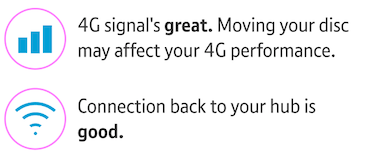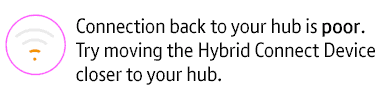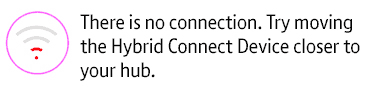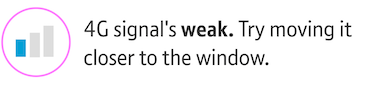Find the best location for your Hybrid Connect Device
These eight steps show you what to do.
1. Your signal's weak
If only one bar is lit up, you'll need to find a better spot for your Hybrid Connect Device.
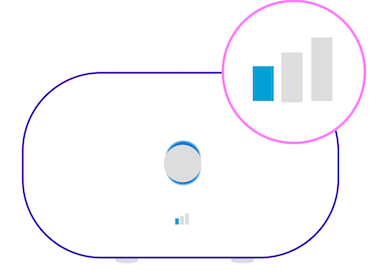
2. Unplug your Hybrid Connect Device from your hub
Unplug the Ethernet cable from both the hub and the Device.
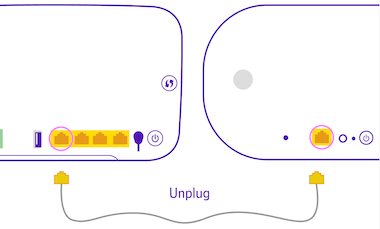
3. Switch off your Hybrid Connect Device at the plug socket
4. Find a good spot for your Hybrid Connect Device
Here are a few pointers to help you find a good spot for your Hybrid Connect Device:
- Place it on or near a windowsill. Make it higher by placing it on top of something.
- Keep it away from obstructions like plants, fish tanks or metal objects.
- Avoid putting it near electrical or wireless Devices like baby monitors or doorbells.
- Try to keep a clear line of sight between your Hybrid Connect Device and the Smart Hub 2 — walls and floors can sometimes block the signal.
5. Plug in your Hybrid Connect Device at your new spot
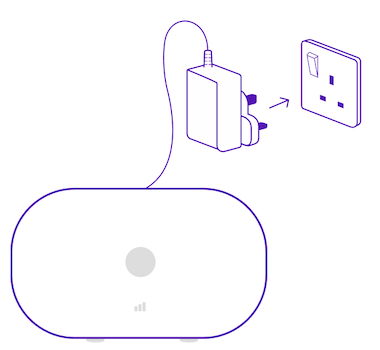
6. Let your Hybrid Connect Device connect wirelessly to your hub
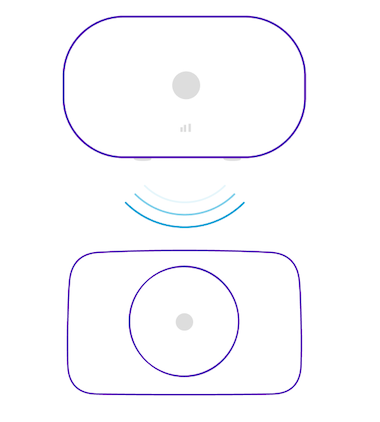
7. Wait for both lights on your Hybrid Connect Device to turn solid blue or orange
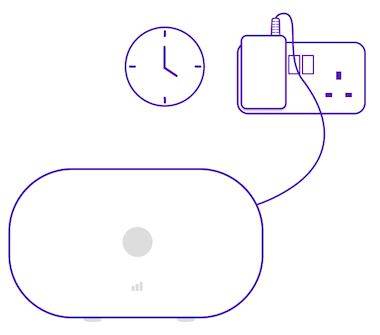
8. Check your signal strength
Check the lights on the front of the Hybrid Connect Device to see the strength of your connection and move your Device accordingly.
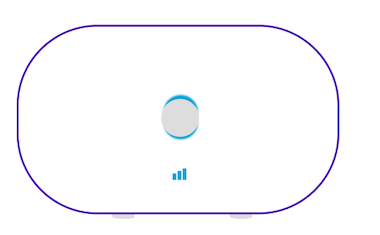
Check the signal strength and move the Hybrid Connect Device as necessary.