To register an existing, new or replacement IP phone - including a phone with a new MAC address:
1. Plug the IP phone into the socket.
2. Let the phone boot up and you'll eventually see a message saying either:
- Use Super Key to send the PIN.
- Use Hold Key to send the PIN.
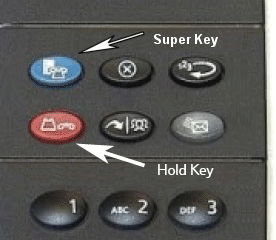
3. Dial ### or ***
### is to register replacement phones.
*** is to register new phones for 1st time registration.
4. Dial the extension number.
5. Press the Super Key or Hold Key depending on what is on the phone display.
6. Your phone should now register with the system.
If the phone fails to register, then check your Mitel DHCP setting is enabled.
Registering a Mitel 5302 phone
1. Log on to the Mitel MCD. If you need help, find out how to connect to your MN3300 system.
2. At the top left of the screen select View Alphabetically from the dropdown.
3. Click the Users and Devices Configuration form and create an Extension Account.
4. Plug the phone in to the socket.
5. Let the phone power up.
6. Leave the Handset off the hook and to the side of the phone.
7. Hold the * key down until all three lights are flashing (they will start flashing individually, then all three solid and finally all three flashing). Then release the * key.
8. Now press the # key.
9. Enter the extension number.
10. Press the # key.
11. Press the * key three times.
12. Press the # key.
13. The lights should go out. It will take a few minutes for the dial tone to come through.
14. Then replace the handset.