Trying to dial a mobile phone and getting an 'Access denied' error message? Amend the ARS to fix this:
Go to the ARS Digits Dialled form.
- Look for the entry to dial a mobile, usually 907 and note the route number.
In our example the route number is 3.
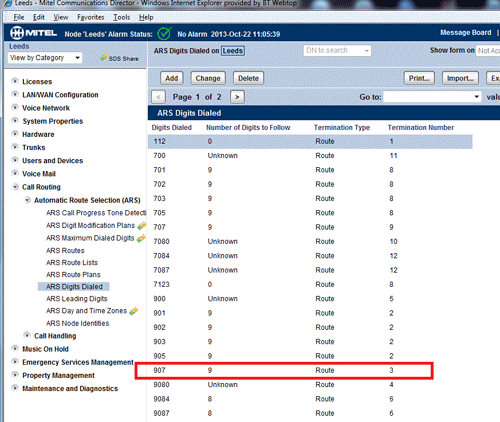
- Go to the ARS Routes form and look at the ARS route details and make a note of the COR group number. Our example below shows that the ARS route is 3 and that the COR group number is 3.
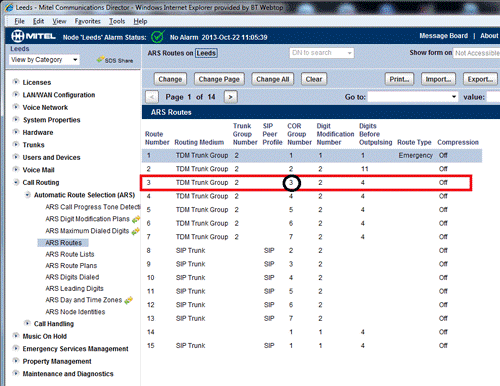
- Go to the Class of Restriction Groups form. In this example, COR Group 3 has 1, 2, 10-60. This means that if the current phone has a COR of 1 or 2 or between 10-60, it won’t be able to dial 907/mobiles. Next you need to check the COR on the phone.
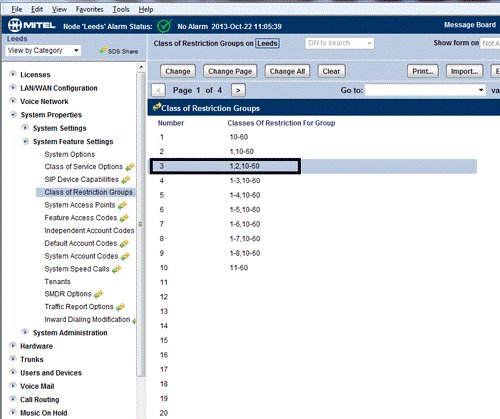
- Go to the Station Attributes form and check what the phones current COR is. In our example below for extension 2011, the COR is 2.
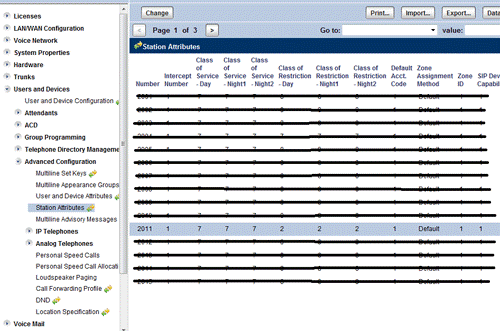
- If needed, change the phone COR number.
Our examples above show that we have:
COR Group number = 3 with a Class of Restriction (COR) = 1, 2, 10-60
The phone COR = 2 for Day, Night1 and Night2.
For the phone to be able to dial a mobile number, the phones COR number should not be in the COR Group. Our phone has a COR 2 and the COR Group 3, also shows a 2 so the phone will not be able to dial 907.
To resolve this, the phone needs a COR that doesn’t show in the COR Group. In our case, giving the phone a COR 3 will allow us to dial mobiles. We could also use COR 4, 5, 6, 7, 8, 9, but this would possibly give further outbound access like international, 0845 etc. depending on what the ARS digits dial are set for.