Some of our applications need to be able to identify who you are. This means you'll need to make sure the correct network username and password are entered on your hub. To do this choose from below:
I know my network username and password
If you have your details from the email we sent you when you purchased broadband, just identify your hub from the list below, click the link and follow the steps. If you don't have one of our hubs then just refer to the manual that came with yours.
I don't know my network username and password
Can't remember them? Don't worry, just follow these steps and then come back and choose your hub.
1. Sign in to your My Account (if you haven't set one up, you'll need to register first).
2. Go on the Manage services tab, if you're not already on it.
3. Select Router settings (it's in the Your account settings box). If you don't see it you'll need to get in touch. Get our contact details by clicking the contact us link on this page.
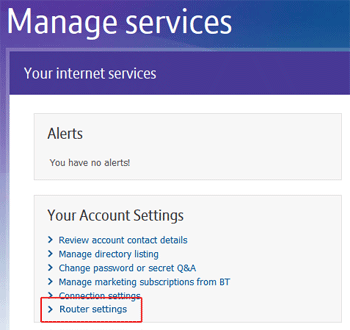
4. On the Router settings page you'll see your broadband network username (it's in the 'ID' box) - make a note of it.
5. For security, we don't display your password so you'll need to reset it. Click Change router password.
6. Save your changes. Your password has now changed.
7. Now select your hub from the "I know my network username and password" section above and follow the steps.

