DNS Servers
From the Hub Manager home page, go to -
- Advanced Settings
- Broadband
You'll see your Hub's connection status and information as well as being able to change some settings.
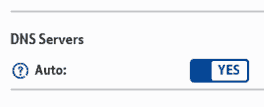
If you want to use different servers set this to ‘No’. This will then show a field for Primary and Secondary servers for you to enter.
Dynamic DNS
You can configure your Hub to use Dynamic DNS.
From the Hub Manager home page, go to -
- Advanced Settings
- Broadband
- Dynamic DNS
Then fill in the details for your Dynamic DNS service.
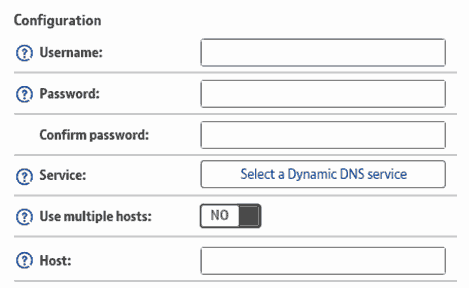
Note: you’ll need a Dynamic DNS service provider to use this feature. They’ll give you all the details you need.