Welcome to Analyse charges.
Analyse charges puts you in control of the reports you run. With a basic Overview of your account charges as well as Summary, In detail and Usage reports, viewing your business costs has never been easier.
What is Analyse charges?
Analyse charges provides a visual breakdown of your latest bill/s broken down into charge types such as regular charges, usage charges and one-off charges.
How do I access Analyse charges?
Analyse charges is accessed via your online portal My Account. Simply log in to your My Account profile, select Billing.
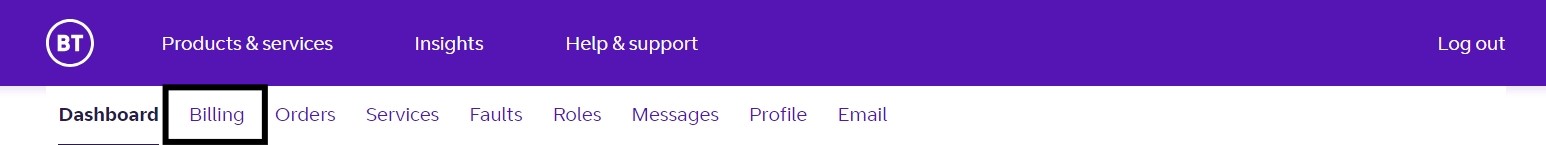
Within the billing overview page select Analyse > Analyse charges.
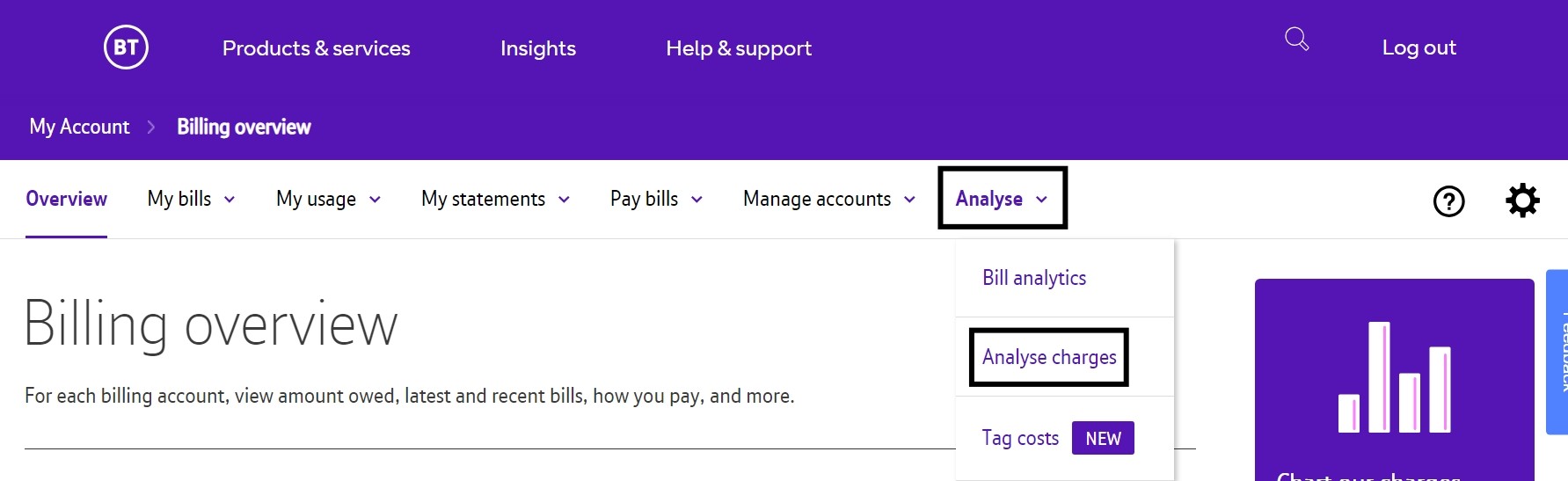
I don’t have a My Account log in, how do I get one?
Setting up a My Account profile is easy. You’ll simply need an email address, that isn’t already registered for use with an existing BT My Account profile and your BT Business Account number. Visit our log in page to get started.
Is Analyse charges the same as Analyst Converge?
The platform where you accessed Analyst Converge will be closed in 2024 and will be replaced by My Account and Analyse charges.
If you use Analyst Converge and are affected by the closure, you’ll have received a notification about this, along with a user guide detailing how to use Analyse charges.
Can’t find your guide?
If you accessed Analyst Converge via the View My OneBill tile for large and global customers download your copy of the guide.
For small and medium customers download your copy of the guide.
I haven’t used billing analytics before, is there a user guide?
Yes there is, download a full copy of the Analyse charges user guide.
Have more questions?
Further support is available at btacmigrations@bt.com.